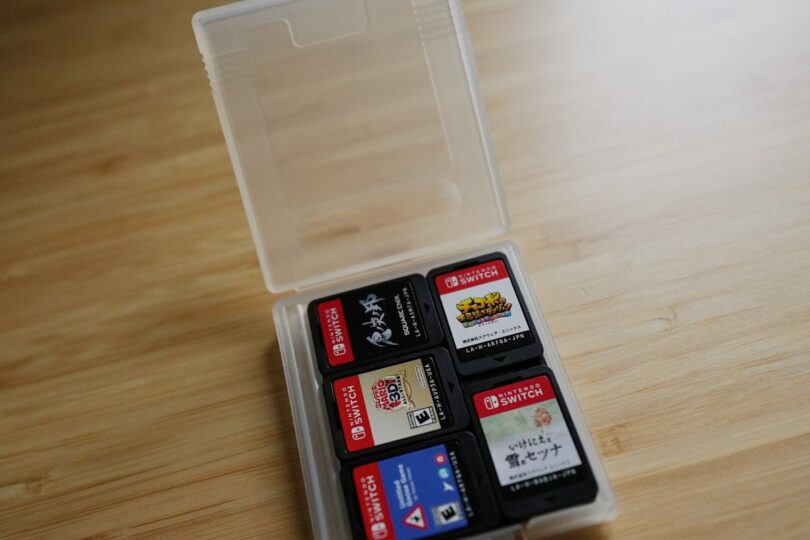Voicemeeter by VB-Audio is a great little piece of software for Windows. For content creators, in particular, I think it’s in your best interest to learn how to use it. There are a few versions of Voicemeeter, each bigger than the last, but I like to use the standard Voicemeeter. It gives you an additional Virtual Input device and a Virtual Output device. My favorite way to use this is to separate my Discord audio to control it independently or remove it altogether from my streams or recordings.
How I Separate My Discord Audio With Voicemeeter
Published by Joe Dynamite
- Streaming
- Contains Affiliate Links If used to make a purchase, I may earn a small commission at no additional cost to you. Any support helps out a lot. Thanks!