The Analogue Super Nt was by far one of my favorite things that I purchased in the last couple of years. If you also picked one up, make sure to keep it updated to get the latest features and fixes. The Super Nt doesn’t have built-in networking hardware, so you can’t just download the update from the menus. Thankfully though, updating the firmware yourself is pretty straightforward. As long as you have a computer and an SD card, you should have no problems.
The first thing you’ll need to do is go to this Analogue support page and download the latest firmware (you have to scroll to the bottom to find it). The download should give you a .bin file that you need to copy on to your SD card. It must be the only file on the SD card and live at the root of the filesystem, not in a folder.
Next, while the Super Nt is turned off, insert the SD card and then power up the system. The LED light on the front of the console should continuously flash while it is processing the update. Once it has completed, the Super Nt will start itself up like usual. You can verify that the update completed successfully by navigating the menus and going to Settings > About and looking for the version number. Version 4.9 is currently the latest.
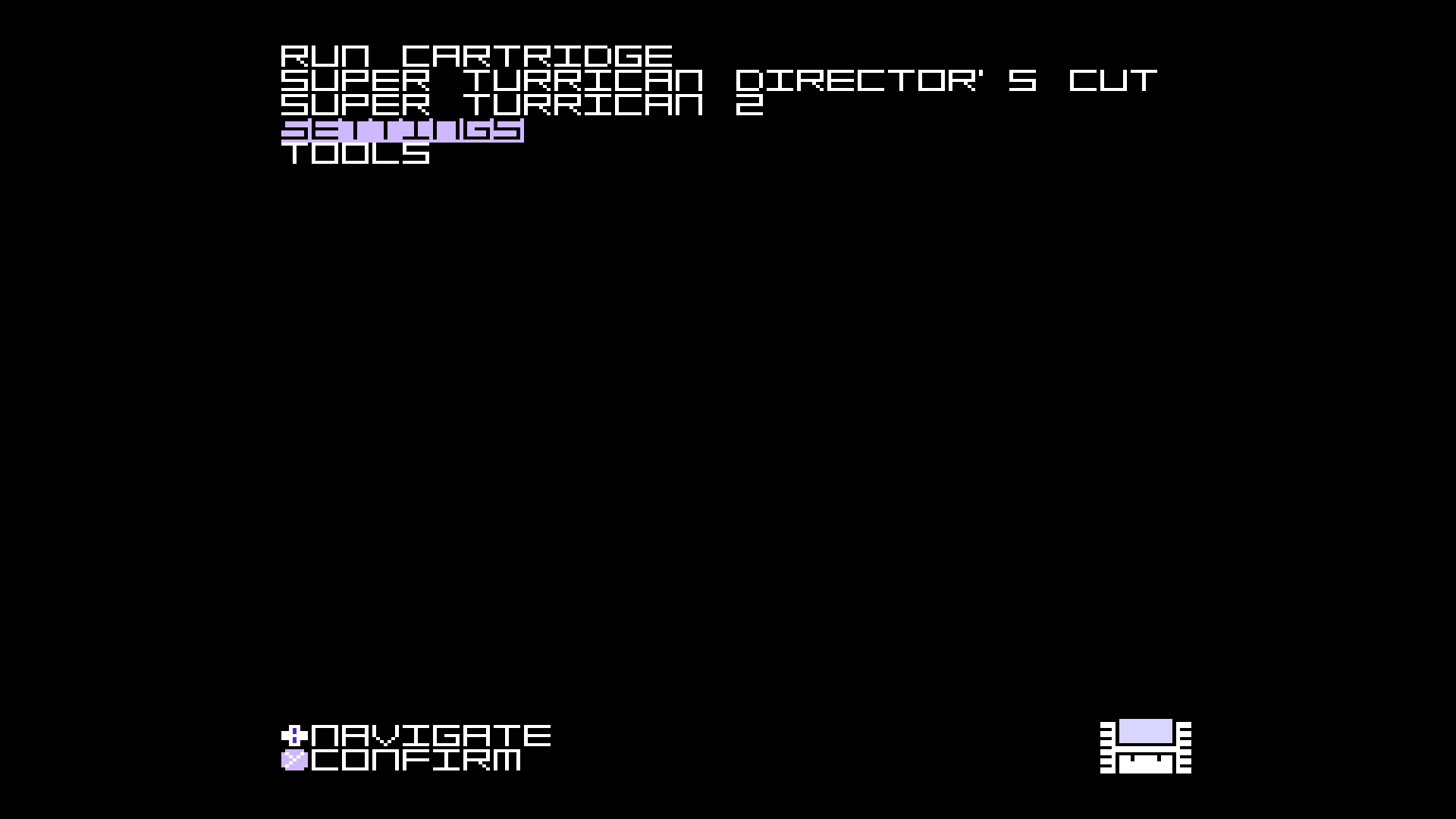
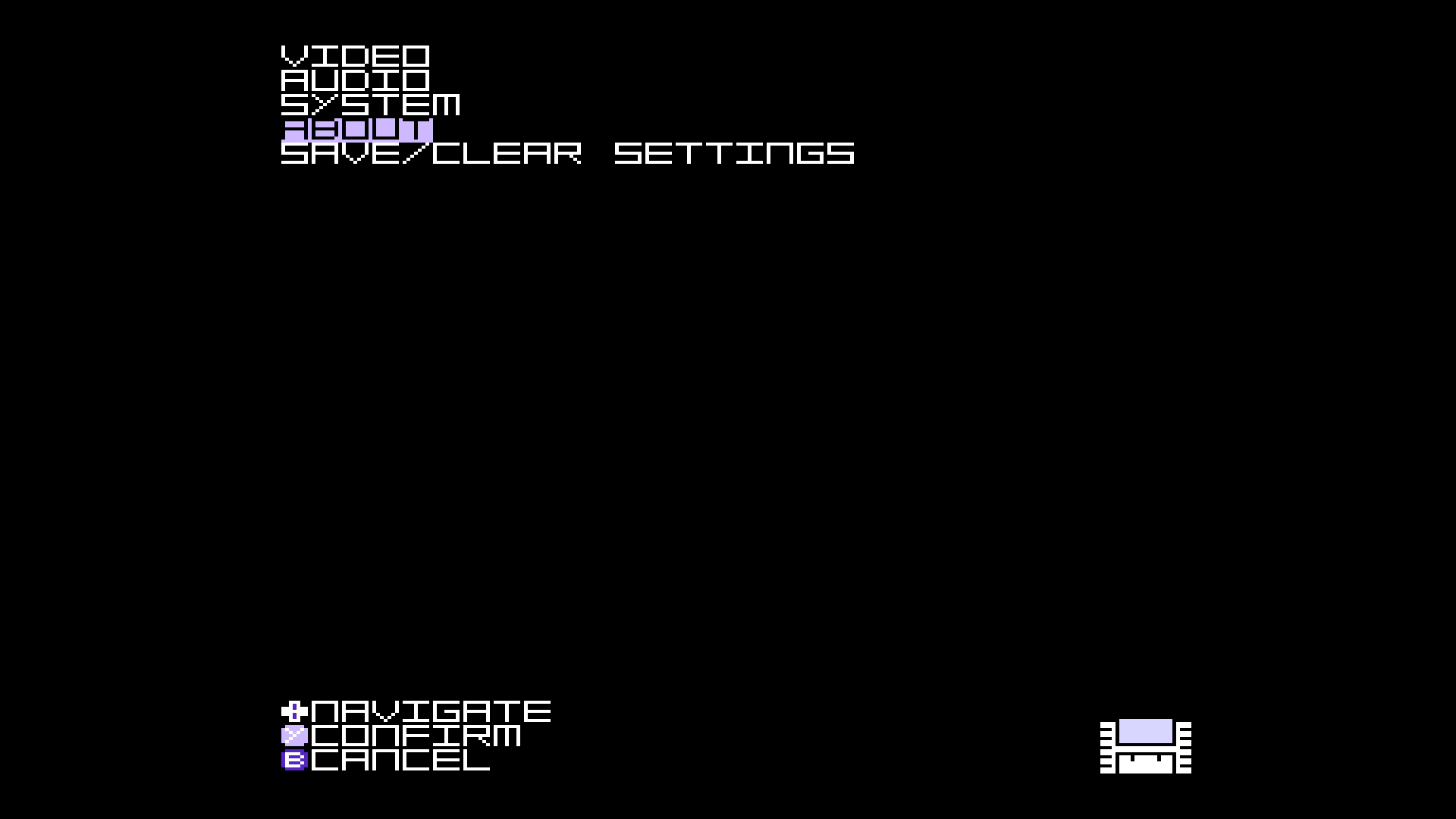
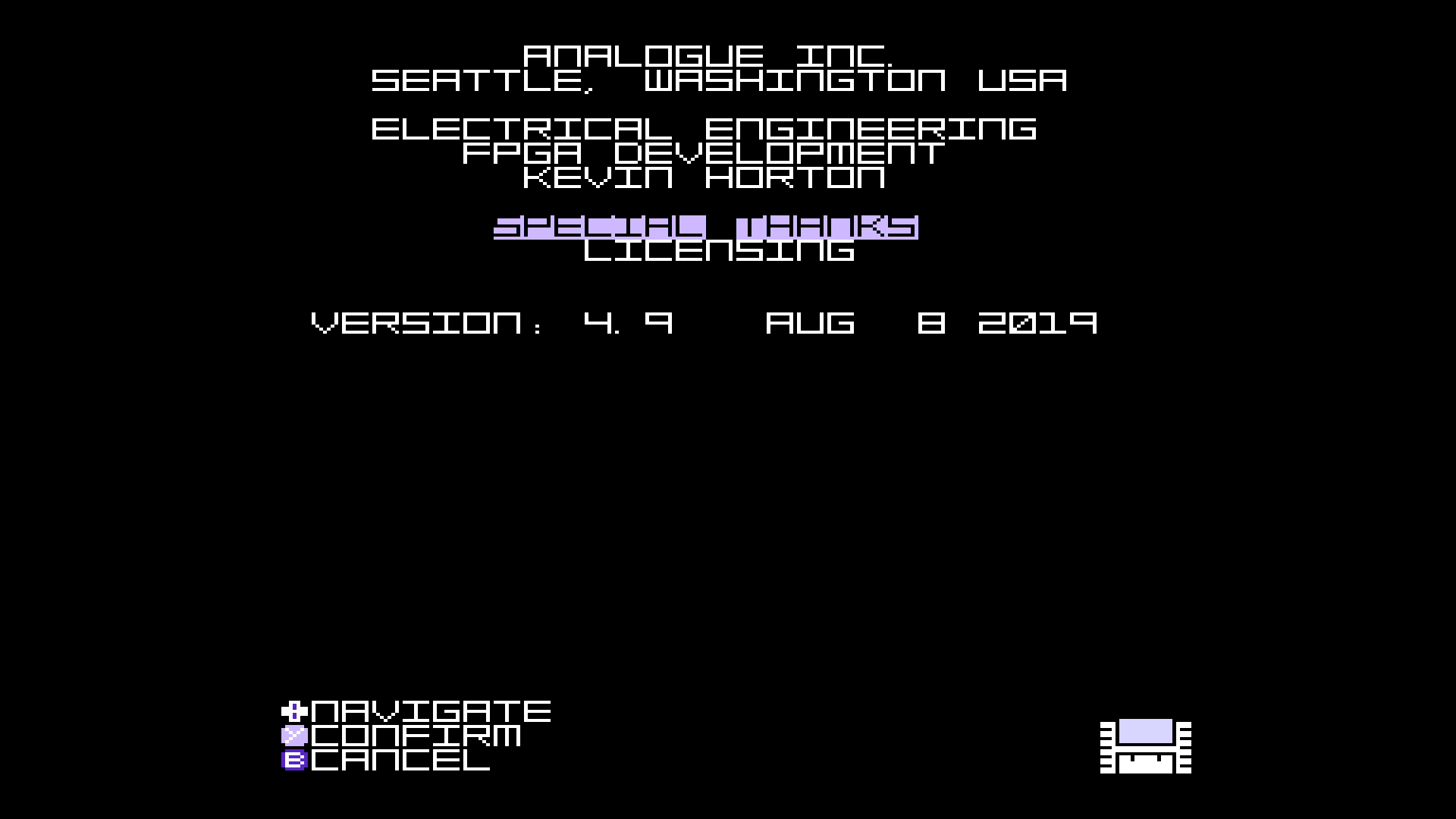
Past updates have included general bug fixes and optimizations, fixes for issues identified when playing specific titles, and the addition of many new features and tools. One such tool is the Cheat Codes menu, which is more or less an on-board Game Genie. Another more recent addition is a fully-featured SPC music player accessible from the Tools menu. It can play music files that were specially encoded for Super Nintendo games. You can learn more about SPC here.
I also published an article on “How To ‘Jailbreak’ Your Analogue Super Nt.” You can check that out if you want to run ROM files off an SD card without using something like an EverDrive.
