Like the Super Nt that came before it, the Analogue Mega Sg was such an incredible piece of tech. They’re built really well, are simple to use, and are just all around great devices. It allows you to play Sega Genesis/Mega Drive games upscaled to 1080p on modern televisions over HDMI. You can even play Master System games with a provided cartridge adapter. From time to time, Analogue will release firmware updates to add features, fix bugs, and improve performance so you’ll want to know how to update.
If you’ve read my post about updating your Super Nt, you might find this repetitive. Analogue has done a great job of making all of its hardware and interfaces nearly identical. So the process for updating a Mega Sg is practically the same as updating a Super Nt.
Start by going to this Analogue Support page and downloading the latest firmware .bin file, which is currently 4.8. You’ll need a formatted SD card with nothing but this .bin file on it. Insert the SD card into your Mega Sg while it is turned off, and then start it up. The LED light on the front will flash continuously while the update is in progress. Once it is completed the console will reset and open into the menu.
To confirm the update went as expected, navigate through the menus and go to System > About, and you should see the version number matching what you downloaded earlier.
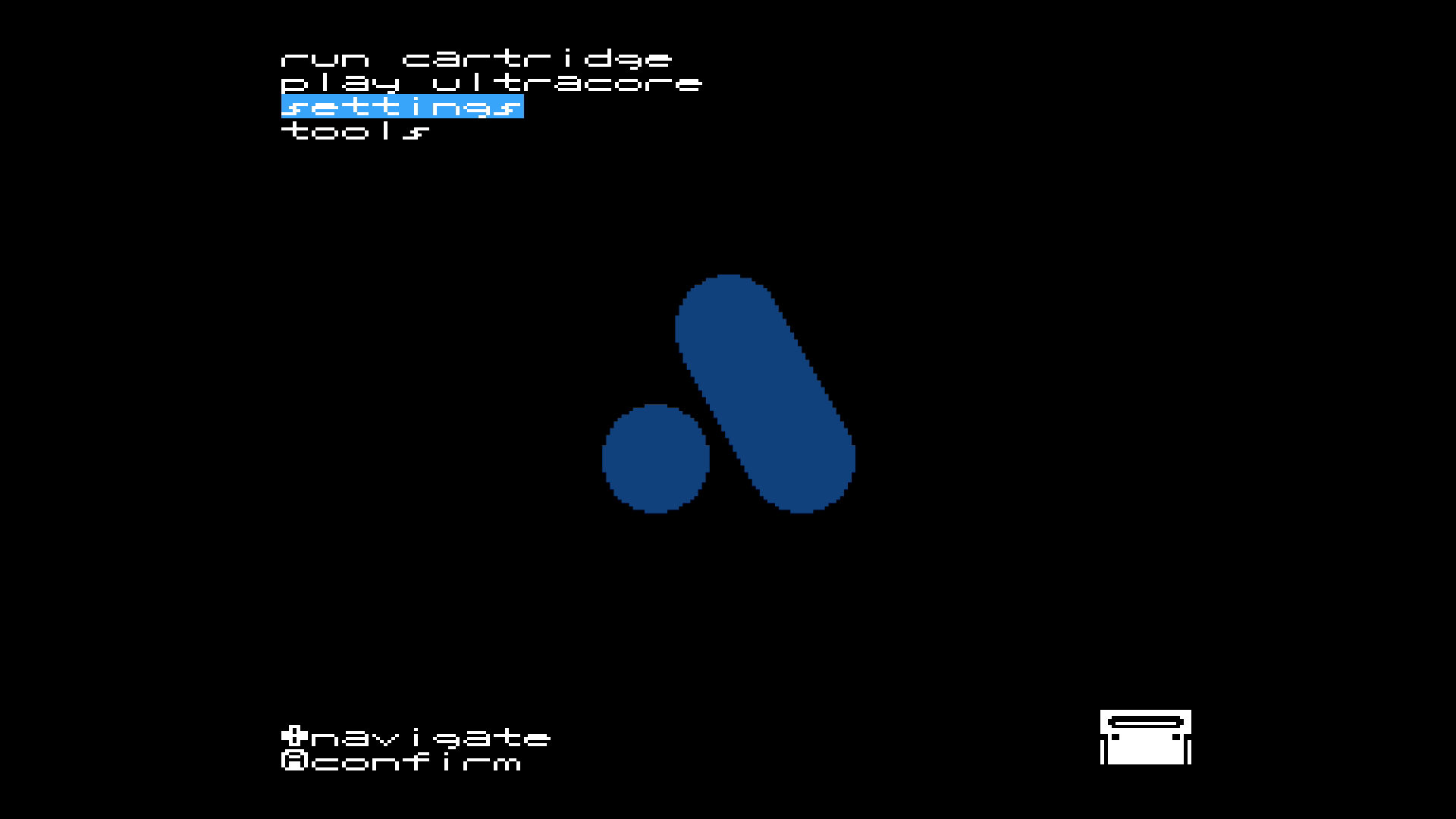
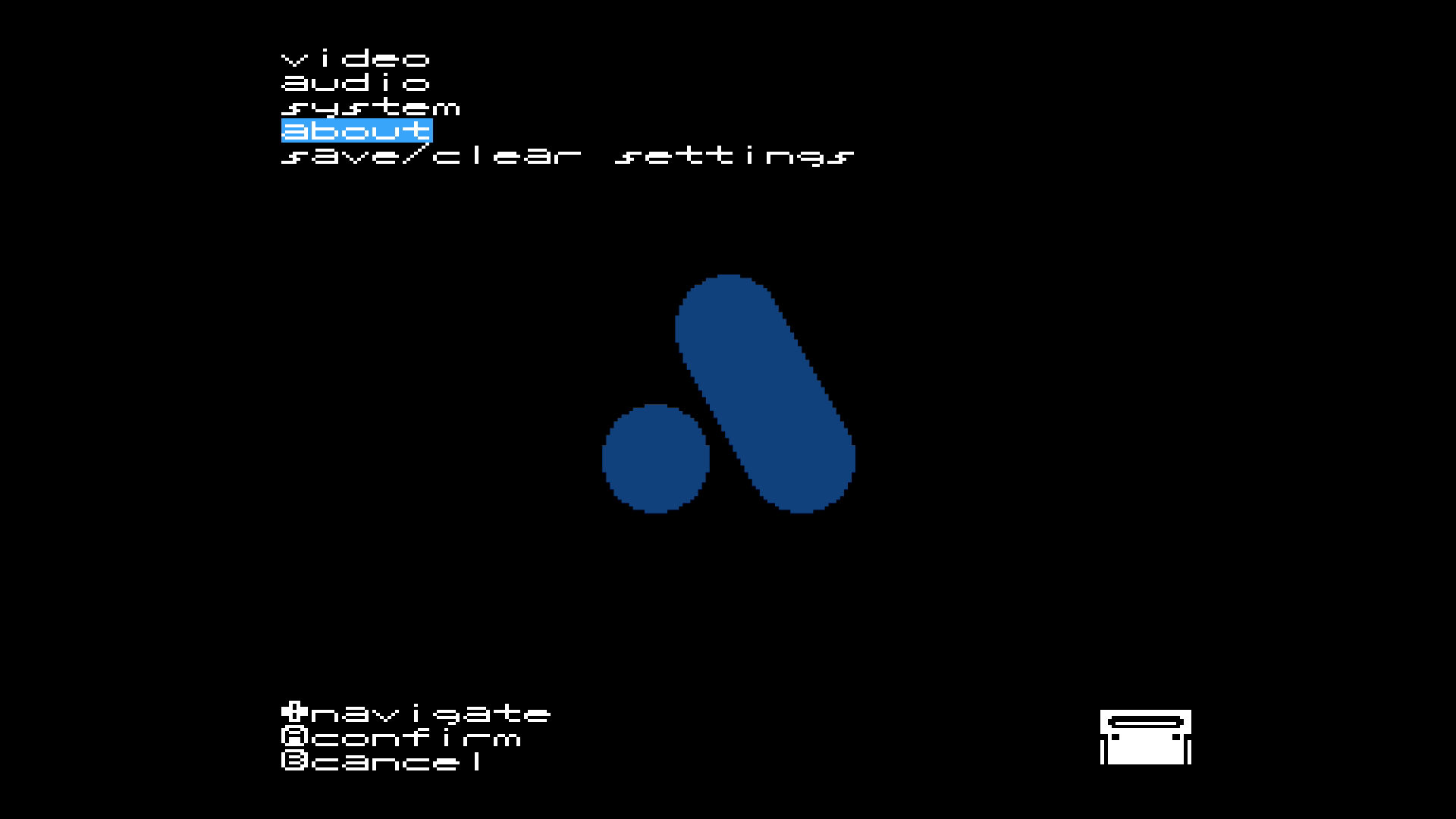
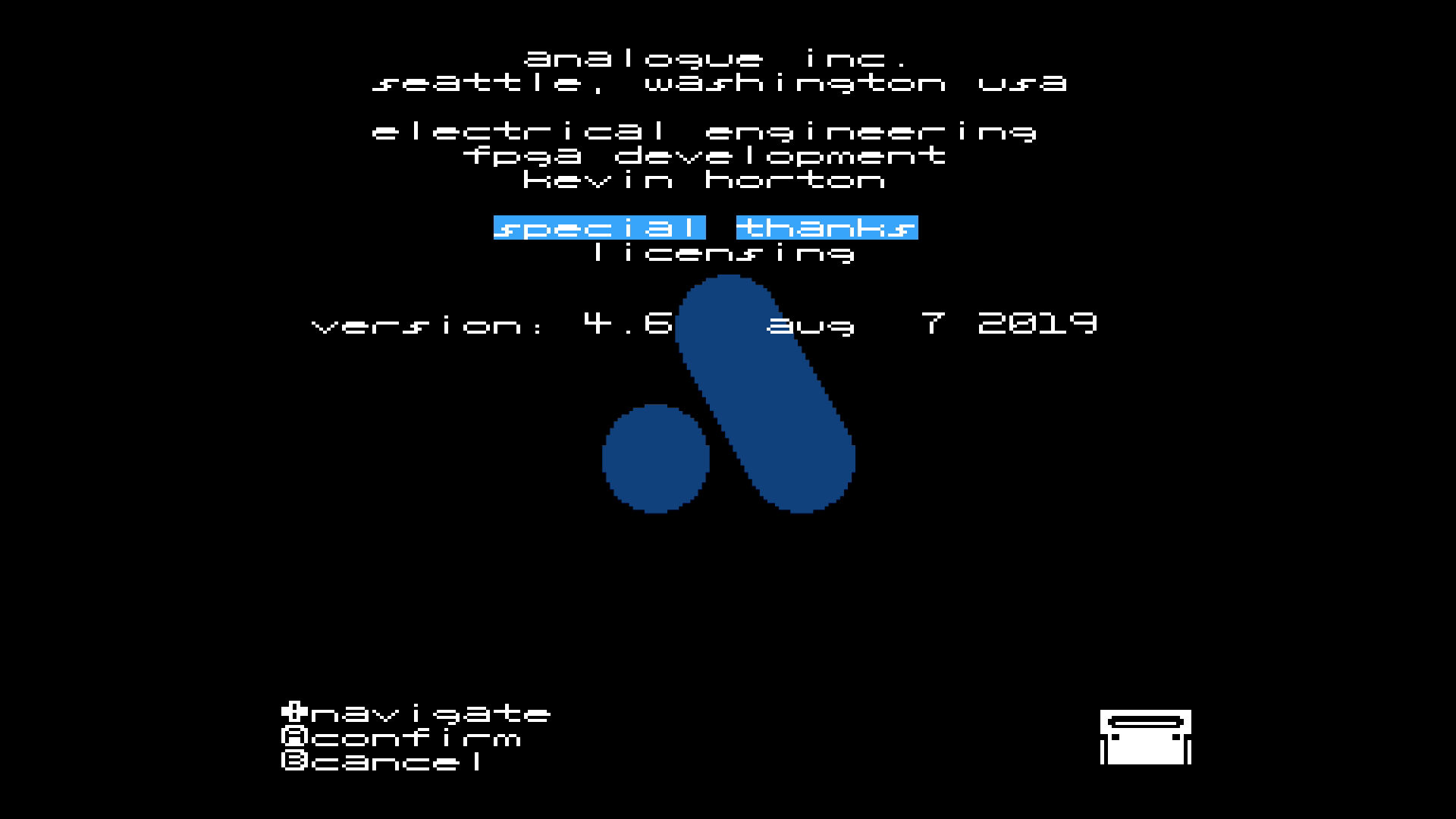
Now that you have an up-to-date Mega Sg you can get back to playing games. Let me know with a comment what some of your favorite Genesis games are. I need to start building up my collection, I only have some of the staples like Sonic, Ecco, Toe Jam & Earl, and the Phantasy Star games.
