Early on in the life of this blog, I wrote a post entitled “How to Update Your Analogue Super Nt Firmware.” It was a simple set of steps for updating to official firmware versions as the team at Analogue releases them. However, I’ve since found and experimented with the very-much-less-than-official jailbreak firmware and wanted to share that as well.
A couple of really standout features for me are the ability to run SNES games from your SD card and the CopySNES utility. In combination, these let you backup your physical cartridge games and save files, and then run them directly off of the SD card without having to keep the cartridge in the system. In my mind, those features alone make installing the jailbreak firmware a worthwhile upgrade.
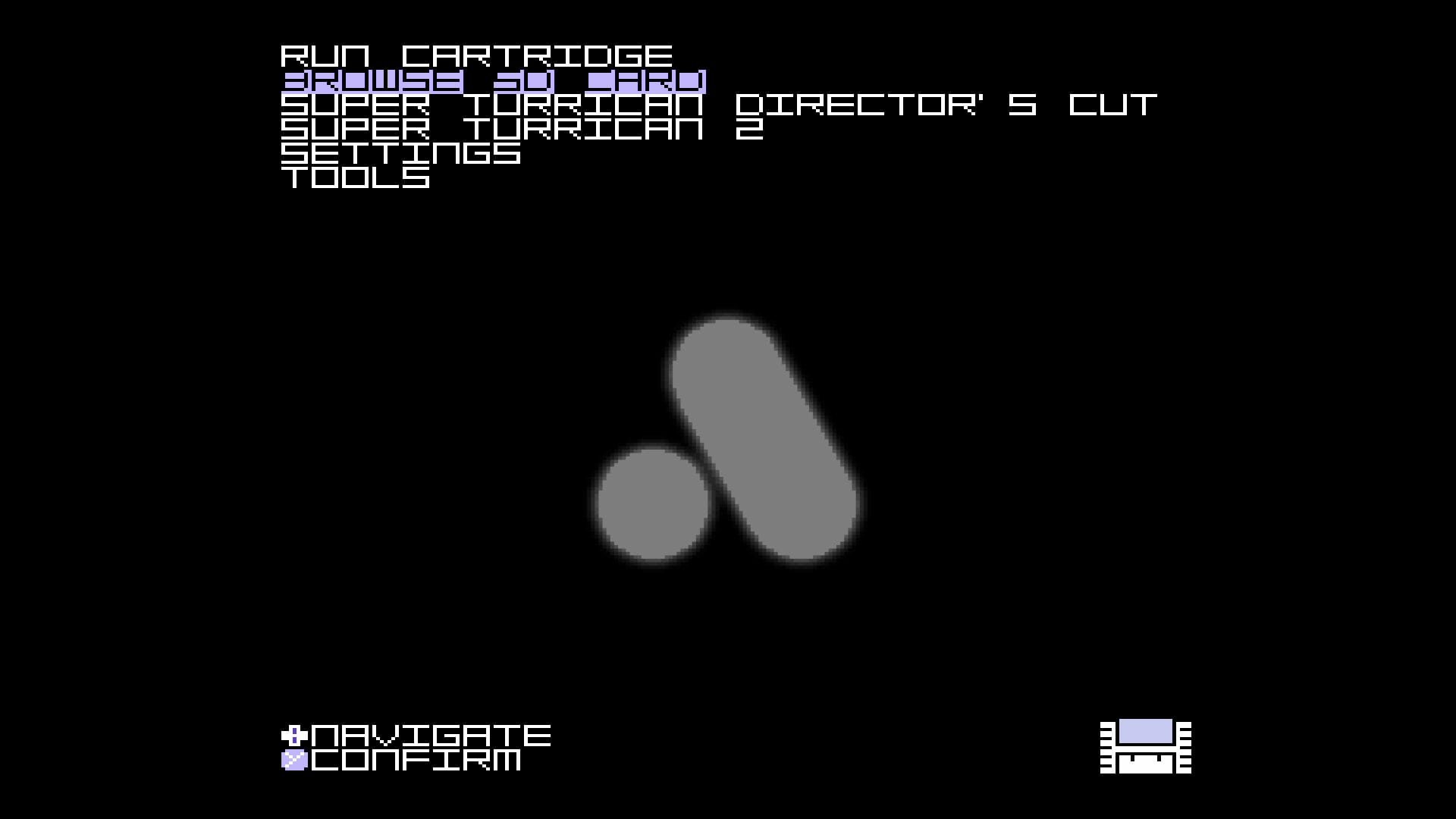
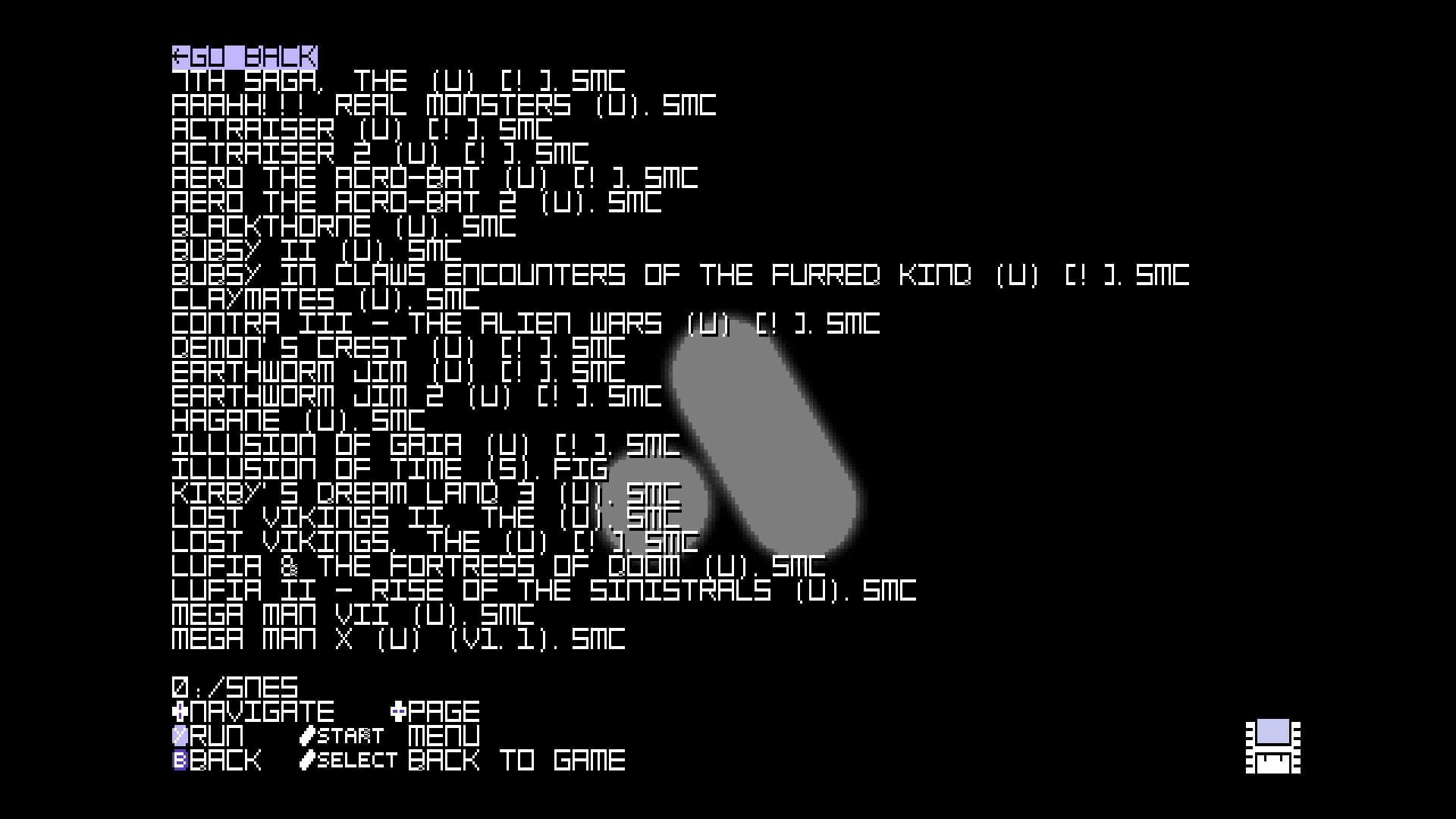
If you want to try it out for yourself, you’ll first need to download the latest zip from the SmokeMonsterPacks/Super-NT-Jailbreak GitHub page. And honestly, the rest of the steps are nearly identical to the official firmware updates.
- Copy the .bin file to the root of your SD card
- Insert the SD card into your Super Nt
- Power on the system
- Wait…
- The console will reboot when the update is complete.
As with official releases, you can confirm that your firmware is updated by going to Settings > About and looking for version info. To run ROMs, you need to put them in a folder called /SNES at the root of your SD card. And to use the CopySNES utility, it should be in the Tools menu.
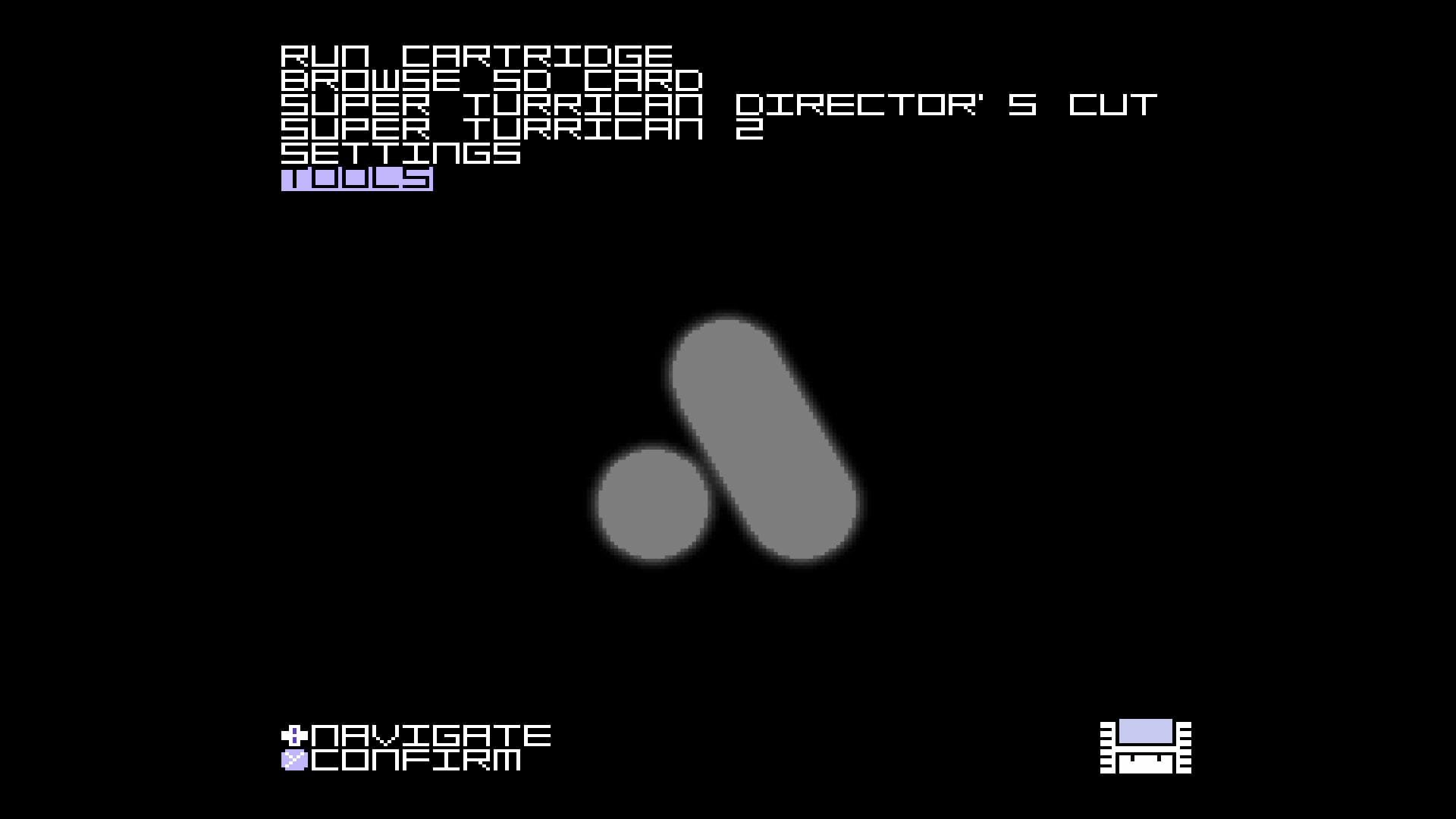

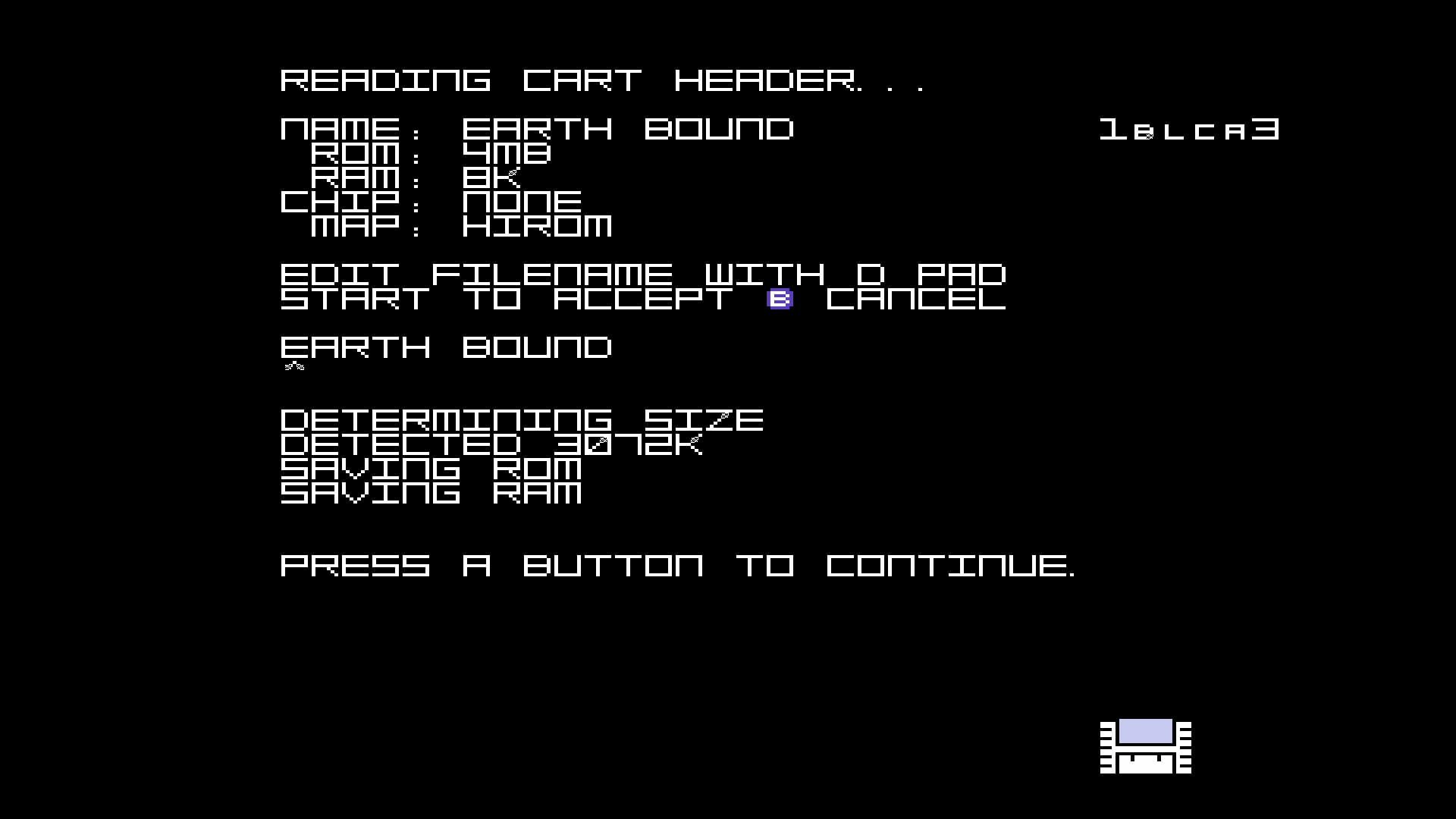
There is also a jailbreak for the Mega Sg if you have one. That one is particularly cool since it allows you to load other consoles’ “cores” onto the FPGA and play ROMs from those systems as well. I’m assuming it isn’t available on the Super Nt since it might use a slightly older, less capable FPGA chip, but I don’t know for sure.
Anyway, if you have either of the Analogue consoles, this might be something you want to try. You’ll get a lot more usefulness out of the hardware you’ve already purchased, and you can downgrade back to an official firmware very quickly should you choose to do so.
